Consent Mode V2: Marketer's Guide to Staying Compliant
Tapper Team
•
•
August 21, 2024
•
8 min min read
Your guide through the landscape of google consent mode V2

Understanding Google Consent Mode V2 and its Significance
Google Consent Mode V2 is an upgrade that gives users more control over their data and how it's tracked by cookies. It adds new settings called "ad_user_data" and "ad_personalization" to the existing ones, letting users choose how their data is used for ads and analytics. This way, Consent Mode V2 helps websites comply with privacy regulations like GDPR and CCPA.
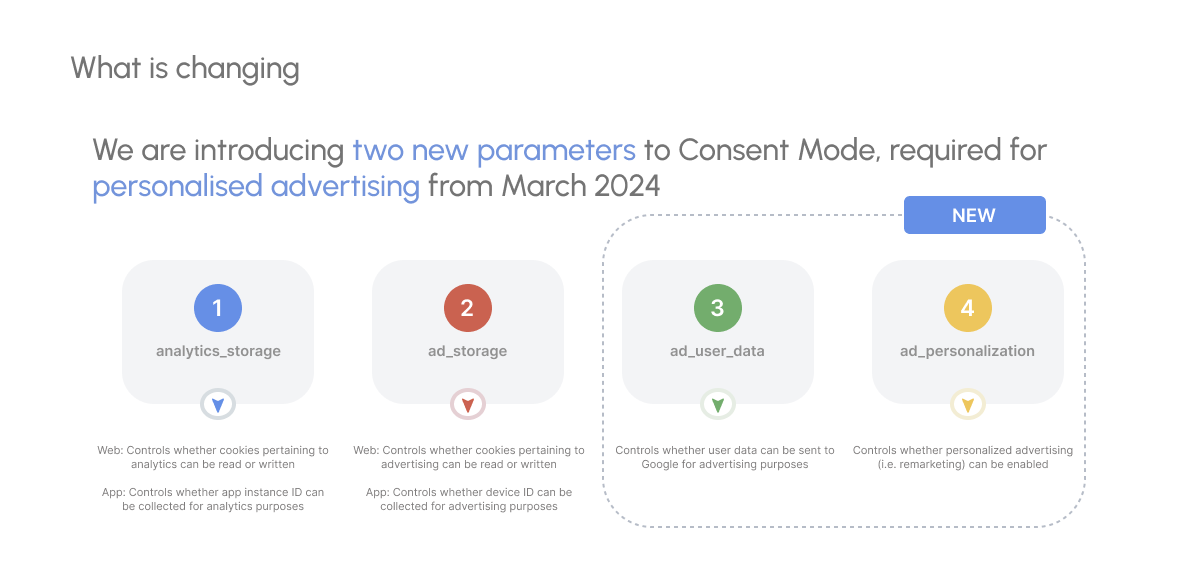
Basically, Google is making it easier for users to control their privacy. This means businesses will need to adjust how they collect data based on user consent.
Google Consent Mode V2 is now mandatory, making it even more important to follow data privacy rules, especially in Europe (EEA). This is good for two reasons:
- Websites stay legal and avoid fines.
- Users feel their privacy is respected.
But how do websites actually follow these rules? They need to add tools that ask users for permission to track their data. The key is to do this in a way that still lets them collect valuable insights.
What if a Website Doesn’t Have Consent Mode V2 Implemented?
Starting March 6th, 2024, if you're not using Google Consent Mode V2, you won't be able to collect data from new users in Europe (EEA) for your Google audiences. This means:
- No new data in Google Analytics 4 audience lists
- No sharing data with Google Ads
Why is this a big deal? Because Google uses data to target the right people with your ads. Without it:
- You can't retarget website visitors who didn't buy yet
- Your Google Ads won't perform well due to bad data
- Google can't track conversions accurately
- You'll waste money on ads that don't work
Get Google Consent Mode V2 set up now to keep reaching new customers in Europe and avoid hurting your ad performance.
How Does Consent Mode V2 Change Things?
This update is about giving users more control over their data. They can choose if websites track them for ads. But here's the good news: you can still gather valuable insights even if some users opt out.
Google's clever AI can analyze data from users who agree to be tracked. Then, it can predict how users who opt-out might behave. This lets you target the right people with your ads, even without complete data.
Basically, Consent Mode V2 helps you strike a balance: respect user privacy while still getting the data you need for successful marketing.
Why the Push for Privacy and What it Means for You
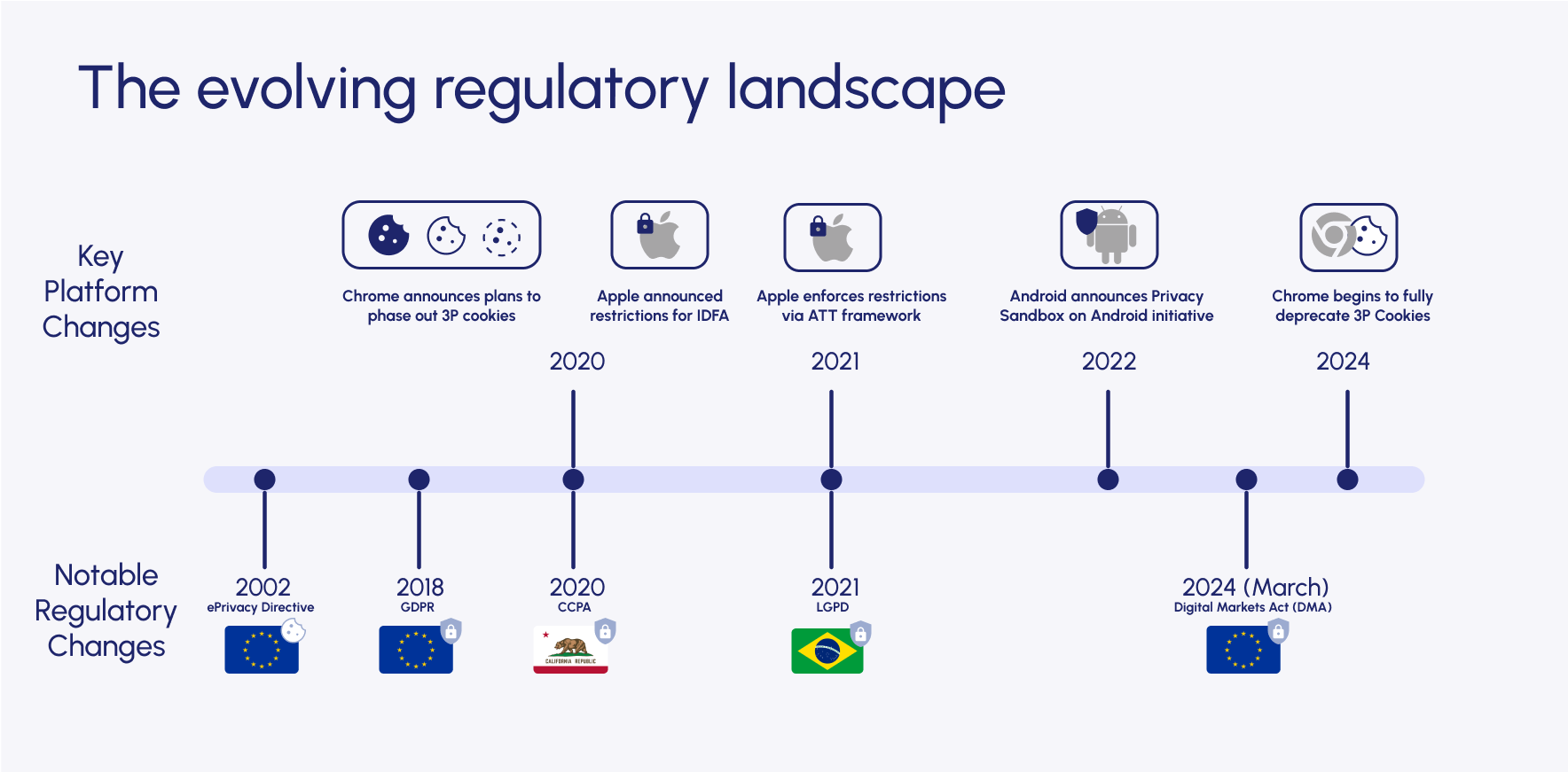
Online privacy is a big deal these days. People are more worried about their data, and governments are stepping in with new rules to protect it. That's why Google created Consent Mode V2 - it's their way of complying with stricter regulations like the Digital Markets Act, which aims to keep your data safe.
But this is just the beginning of a privacy-focused web. Google is also phasing out third-party cookies entirely by the end of 2024. (Some Chrome users are already testing this in January 2024!)
This means marketers need to adapt. We'll see less tracking and more reliance on other methods.
Don't Forget the Cookie Banner!
Using Google Consent Mode V2 means you need a special kind of cookie banner. This banner (powered by a CMP - fancy name for a tool that helps manage consent) has two jobs:
- Ask users for permission to track their data.
- Tell Google what users choose, so it collects data accordingly.
Basically, the banner acts as a translator between you, your users, and Google.
Think you can skip Consent Mode V2 because you're not in Europe? Think again!
Privacy laws are tightening everywhere. Even if you're not affected now, stricter rules are likely on the horizon. Third-party cookies are disappearing globally by the end of 2024. This means less tracking data for everyone, regardless of location.
The Law Behind Consent Mode V2: The Digital Markets Act (DMA)
The DMA is a new law that aims to give you more control over your data online, especially on big platforms like Google, Apple, and Meta.
Here's what it means for you:
- More control over your data: These companies can't just collect your data anymore. They need your permission first.
- No more sneaky data sharing: They used to be able to share your data between their services (like Google Analytics and Ads) without asking. Now, they need your consent for that too.
Why is this important? This is why Google created Consent Mode V2. It helps them comply with the DMA and make sure they get your permission before using your data.
How to Set Up Consent Mode V2 on Your Website
There are two ways to use Consent Mode V2, but we recommend the more powerful option: Advanced Mode.
Advanced mode:
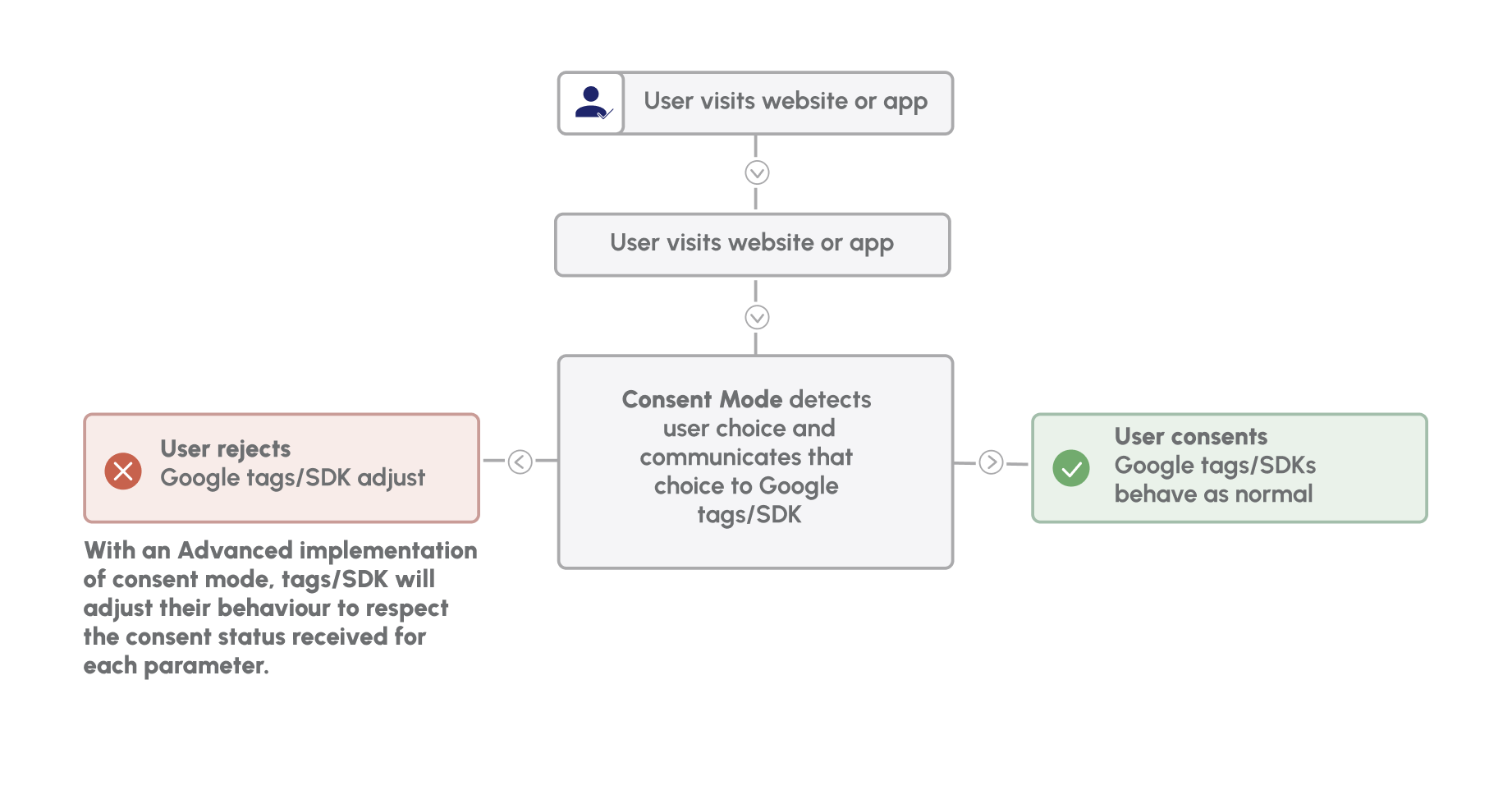
Lets you collect some anonymous data even if users reject cookies (great for staying compliant and gathering some insights).
Google can use this data to model user behavior and give you back some insights while still respecting privacy.
Basic mode:
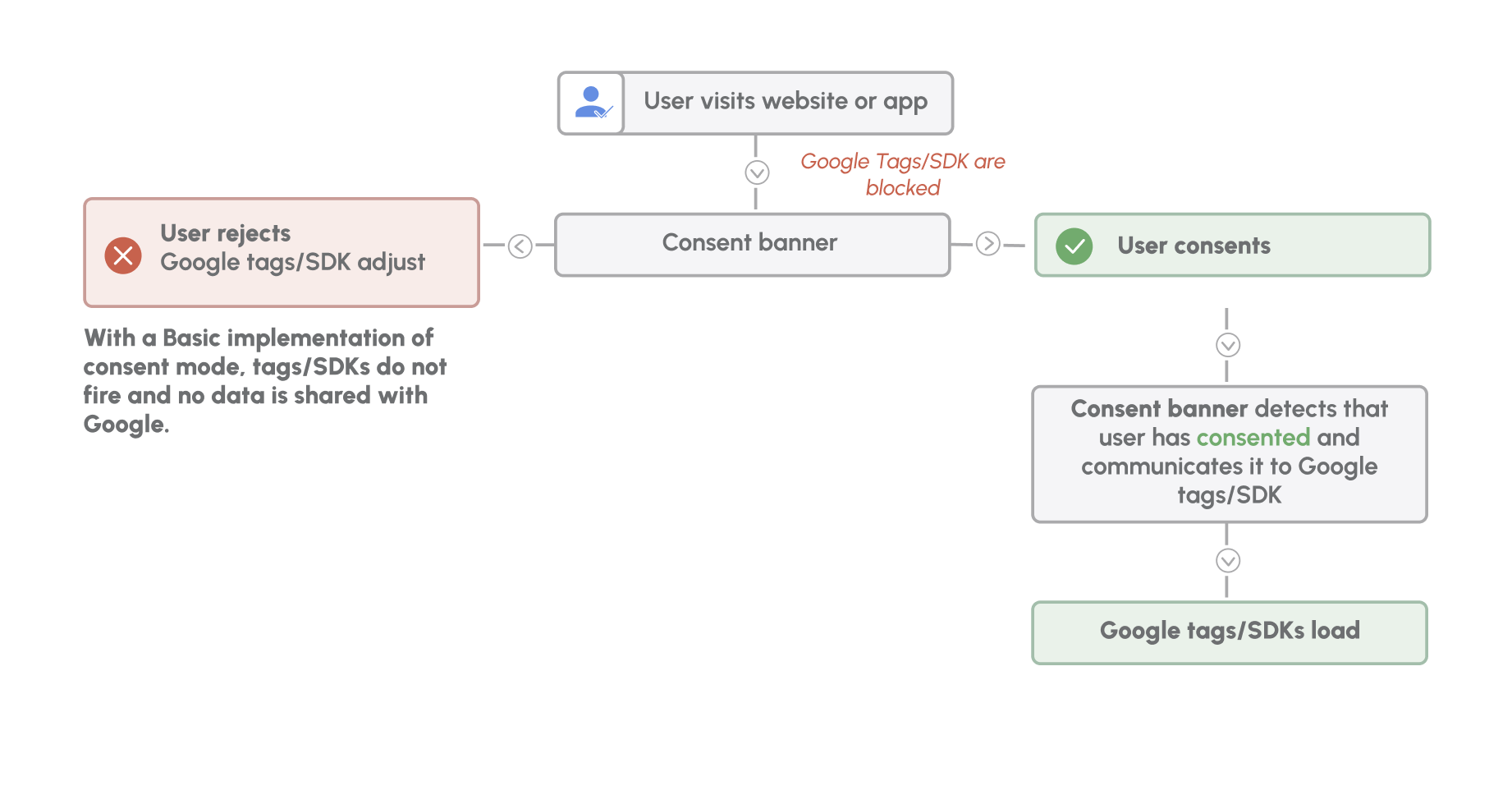
Simpler to set up, but collects no data from users who reject cookies.
How to implement it:
The easiest way to set up Consent Mode V2 is with a Consent Management Platform (CMP). These tools handle the cookie banner and user consent.
- Look for a Google-certified CMP to ensure it works smoothly.
- Update your website so tracking tags only fire if users accept cookies (for Basic Mode) or to reflect user choices (for Advanced Mode).
Here are some resources to help you get started:
Advanced vs. Basic: Does It Affect User Consent Rates?
No matter which mode you choose (Basic or Advanced), you still need users to actively agree before collecting their data. Advanced Mode won't magically boost your "yes" rates.
But here's why Advanced Mode is still your best bet:
- Even if users say "no" to cookies, you can gather some anonymous data. This lets you understand website behavior while respecting privacy.
- Google, using its magic (AI!), can analyze this anonymous data and predict user behavior. This translates to some insights for you, even without complete information.
Think of it like this: Basic Mode gives you nothing if users reject cookies. Advanced Mode offers some breadcrumbs, even without the whole cake.
We won't bore you with a technical diagram here. Just trust us, Advanced Mode gives you more to work with!
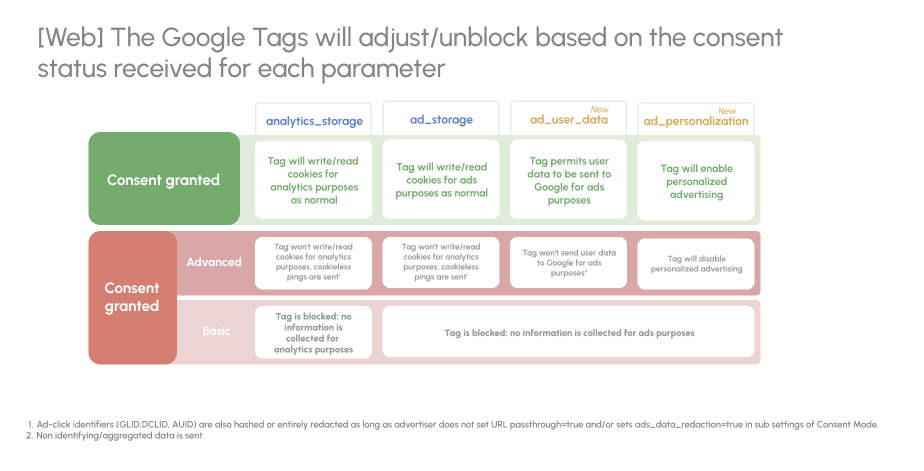
Losing Data with Privacy Laws? Not So Fast!
New privacy rules might mean less data from users who don't accept cookies. This could hurt your marketing efforts, like finding new customers.

But here's the good news:
- Consent Mode V2 uses smarts (machine learning) to fill the gaps. Even without complete data, Google can still predict how users might behave (conversions).
- Basic Mode offers some predictions, but Advanced Mode is better. If you rely on conversion data, choose Advanced Mode for more accurate insights.
Here's how Advanced Mode works:
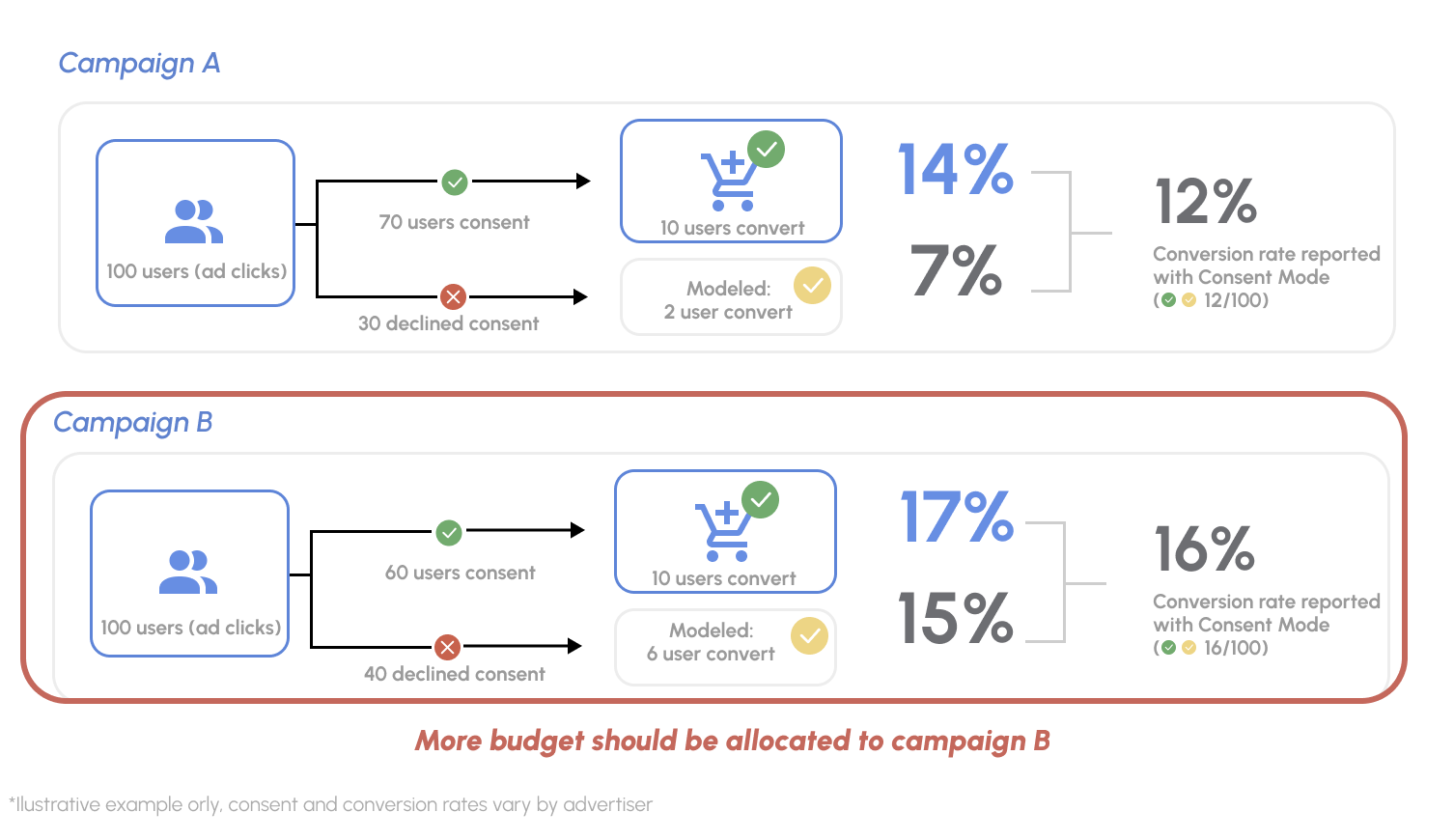
- Google uses data from users who do accept cookies to predict what users who don't accept cookies might do.
- They consider things like device type, location, and past conversions to make these predictions.
Advanced Mode gives you a clearer picture:
- See how many users opted out of cookies.
- Get a predicted number of conversions from those who opted out.
- Make better decisions about campaign budgets and success.
Basic Mode offers less reliable estimates.
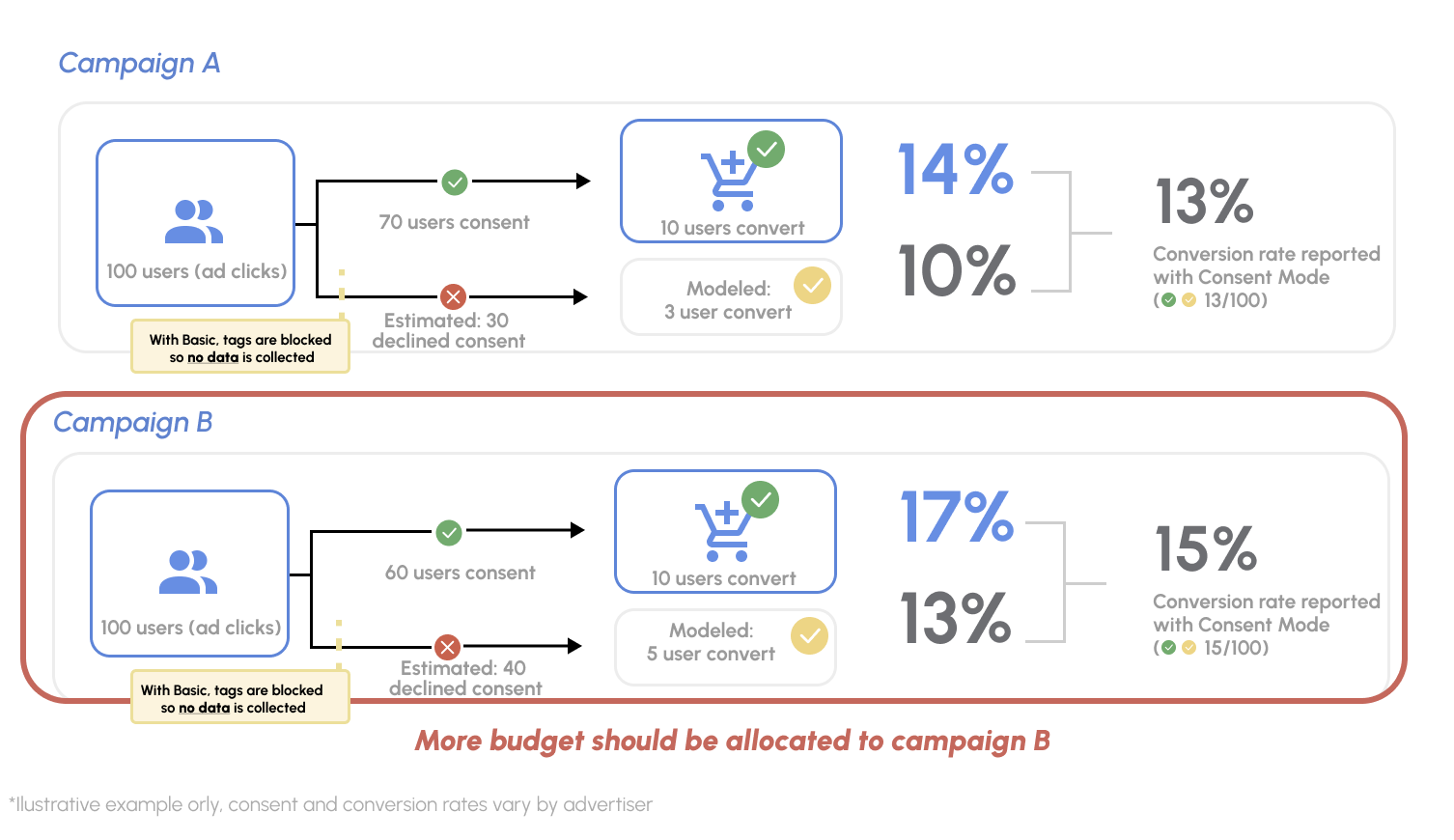
For the most accurate data and campaign success, Google recommends Advanced Consent Mode. It requires a bit more setup, but the benefits are worth it.
Get Ready for Consent Mode V2: Your Action Plan
March 2024 is coming! Here's what you, as a marketer, need to do to be prepared for Consent Mode V2:
- Check your traffic: See if you have visitors from the European Economic Area (EEA).
- Get a CMP: If you have EEA traffic, use a consent management platform (CMP) to collect user consent in Europe. (Double-check your existing CMP if you have one.)
- Choose your mode: Set up Consent Mode V2 (we recommend Advanced for better data).
- Don't forget offline data: Include consent signals for any offline data you send to Google.
By following these steps, you'll be compliant with regulations and minimize the impact on your campaigns. This ensures you get the most accurate data and can still reach new European audiences in Google Ads.
Struggling with Consent Mode V2 in GA4?
Good news! Google Tag Assistant just made debugging Consent Mode V2 a breeze. Here's how:
- See everything at a glance: The updated Consent tab shows default settings, on-page updates, and the current consent state for each parameter.
- Color-coded clarity: New color coding makes it even easier to understand the consent status.
- Test and adjust: You can now change the consent status after the first event to test different scenarios.
This update helps you quickly identify and fix Consent Mode V2 issues, ensuring your data collection is accurate and compliant.
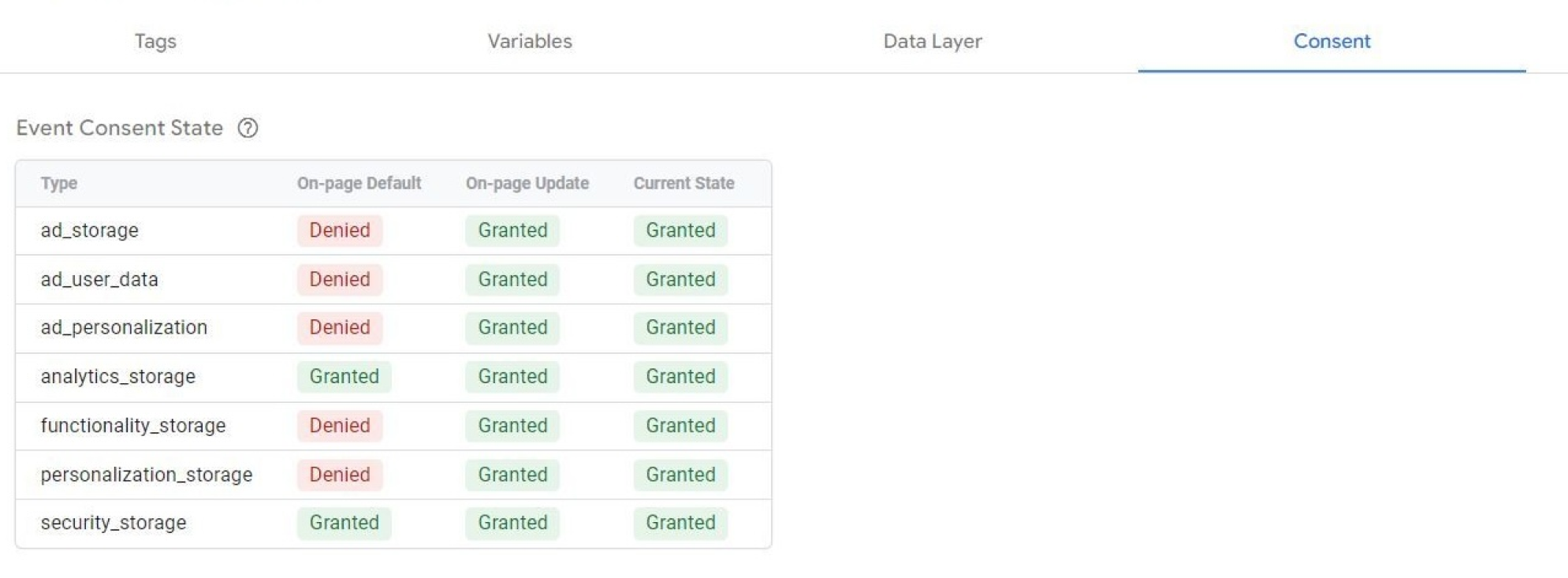
Got Questions About Consent Mode V2? We've Got Answers!
Q: I already use Consent Mode V1. Do I need to upgrade?
A: Absolutely! Consent Mode V2 is built for the new privacy law, the Digital Markets Act (DMA). Upgrading gets you compliance and helps recover lost data for better campaign results.
Q: Does Consent Mode V2 replace the cookie banner?
A: Nope! You still need a cookie banner to collect user consent. Most Consent Management Platforms (CMPs) can help you add one if you don't have one already. A CMP tells Google if a user consents to data collection.
Q: Do I need Consent Mode V2 with server-side tagging?
A: Yes. Server-side tagging doesn't bypass user consent requirements under GDPR or the DMA. You still need Consent Mode V2.
Stop Paying for Fake Traffic
Run a 30-day Tapper trial to set your baseline CPA, block invalid traffic in real time, and receive a final report comparing your CPA before and after protection.
Get your free trial

